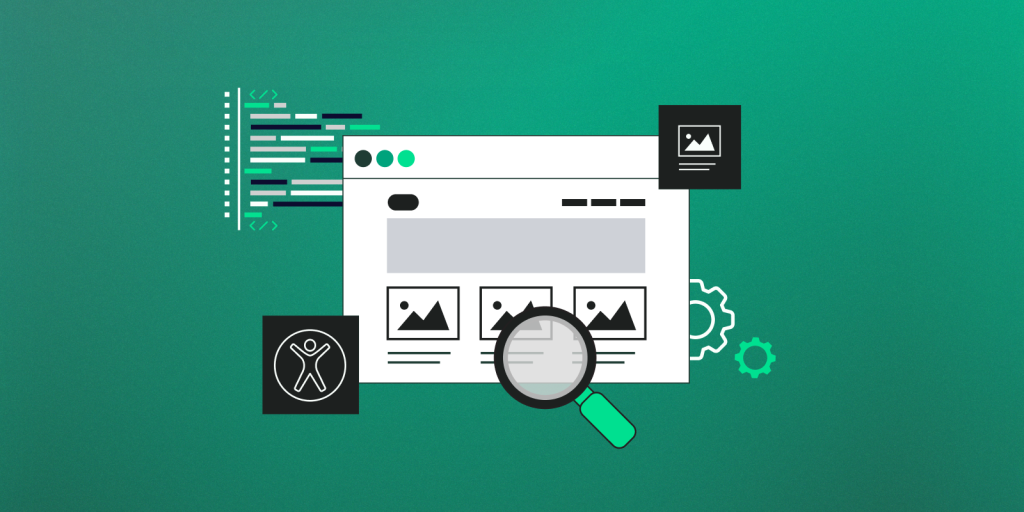Approximately 15% of people worldwide live with some form of disability, which translates to over a billion individuals who may encounter difficulties with websites not built for accessibility. This significant portion of the global population can experience enhanced satisfaction and easier interactions online when accessibility is prioritized. According to the Web Accessibility Initiative, incorporating accessibility features can expand market reach by up to 20%. This guide outlines the essential steps for conducting a Web Accessibility Audit to create more inclusive digital spaces catering to users with disabilities, seniors, and anyone facing temporary impairments.
How to Conduct a Comprehensive Web Accessibility Audit
1. Understand Accessibility Standards
Before diving into the audit, it’s crucial to understand the standards set by the Web Content Accessibility Guidelines (WCAG). These guidelines establish the framework for web accessibility, and they must be adopted to make websites usable by every individual.
The Web Content Accessibility Guidelines are divided into four main principles that ensure anyone can access and use web content. Here’s a brief overview:
– Perceivable: Text alternatives must be provided for non-text content.
– Operable: All functionality should be available from a keyboard.
– Understandable: Text content must be readable and understandable.
– Robust: Current and future user tools must be compatible.
Then, you must decide the level of compliance (A, AA, or AAA) your website aims to achieve based on your audience’s needs and legal requirements.
Other Guidelines Worth Mentioning
Section 508 of the Rehabilitation Act
– It requires federal agencies to make their electronic and information technology accessible to people with disabilities.
– Specific standards include software applications and operating systems, web-based intranet and internet information and applications, and telecommunications products.
The Americans with Disabilities Act (ADA)
– While not specific to the web, the ADA has been interpreted in legal cases to include websites as “places of public accommodation.”
– Key implications include accessible website features, such as compatibility with screen readers, keyboard navigability, and accessible online forms.
EN 301 549, a European standard for accessible information and communication technology (ICT)
– Sets requirements for ICT products and services to be accessible, including detailed measures for web content that align with WCAG.
– Includes hardware, software, and content standards to accommodate various disabilities.
2. Define the Scope of the Audit
Determining the scope of your audit involves selecting a representative sample of your website’s pages and features. This includes various user interfaces, such as forms, multimedia content, and dynamic interactions. By defining the scope, you ensure that your audit covers the breadth of content and functionality on your site. Consider different user flows and tasks, like signing up, searching, or ordering a product.
3. Use Automated Tools
Automated tools can quickly identify a range of accessibility issues on your website. Tools like WAVE and Google Lighthouse provide insights into areas where your site may fall short of accessibility standards, such as missing alt text for images, insufficient colour contrast, and HTML validation errors.
Note that these tools can only catch 20-50% of potential issues, so manual testing is crucial.
4. Manual Testing
While automated tools play a crucial role, they cannot catch all accessibility issues. Manual testing includes:
– Keyboard Navigation: Navigate the site using only a keyboard to ensure all interactive elements are accessible.
– Screen Reader Testing: Use screen readers (e.g., JAWS, NVDA, or VoiceOver) to check how these tools interpret the site.
– Color and Contrast: Verify that the text has sufficient contrast against its background. Tools like the Colour Contrast Analyser can help.
– Zoom and Scaling: Test the site at 200% zoom to ensure elements scale properly and the site remains usable.
5. User Testing
Involving real users with disabilities in your audit process is invaluable. They provide firsthand insights into your site’s usability, highlighting issues that might not be evident through automated or manual testing alone.
6. Review Code for Semantic Structure
A deep dive into your website’s code to ensure proper use of headings, labels, roles, and other ARIA attributes is essential for supporting assistive technologies.
You must also ensure that forms have properly associated labels and that tables are marked up correctly.
While this approach thoroughly examines immediate accessibility issues, sustaining compliance over time requires robust, continuous monitoring and management solutions. Integrated Digital Accessibility Platforms (IDAPs) are essential for maintaining these standards. They extend the capabilities of manual audits by providing tools that continuously scan and monitor digital properties for accessibility compliance, ensuring that any new issues are identified and addressed promptly. Next, we’ll examine the role of IDAPs in enhancing and maintaining the accessibility standards established through initial audits.
Exploring Integrated Digital Accessibility Platforms (IDAPs) and Their Role in Development Workflows
Integrated Digital Accessibility Platforms (IDAPs) are robust systems designed to assist organizations in achieving and maintaining accessibility across their digital properties. These platforms provide automated tools for detecting, resolving, and managing accessibility issues. With features like scanning, real-time monitoring, and remediation guidance, IDAPs help ensure compliance with global standards such as the Web Content Accessibility Guidelines (WCAG) and the Americans with Disabilities Act (ADA).
But how exactly do these platforms work, and what benefits do they bring when integrated into the workflows of development agencies, especially during accessibility audits? Let’s Let’sre the transformative role of IDAPs.
IDAPs and Development Agencies: A Synergistic Relationship
Incorporating Integrated Digital Accessibility Platforms (IDAPs) into the workflows of development agencies fundamentally transforms how they build and sustain accessible digital content. Here is a look at how these platforms seamlessly blend into the developmental stages, particularly during accessibility audits:
Initial Audit and Assessment: IDAPs kickstart the process by conducting thorough audits of existing digital properties, pinpointing areas where accessibility does not meet established standards. The initial assessment is critical as it lays the foundation for every subsequent step in the remediation process.
Seamless Integration with Development Tools: Development agencies integrate these platforms into their existing systems and workflows. This integration allows for real-time accessibility evaluations during the coding and development phases, ensuring that accessibility is considered at every step of the building process.
Guided Remediation and Support: After identifying the issues, IDAPs don’t don’t stop there. They provide detailed remediation guidance to development teams. This often includes specific code corrections, best practice recommendations, and sometimes even direct modifications via automated tools, ensuring that fixes are not only suggested but also implemented effectively.
Ongoing Monitoring and Reevaluation: Digital platforms are dynamic, with regular content updates and design changes occurring. IDAPs offer continuous monitoring capabilities, alerting development agencies to new potential issues as updates are made. This constant vigilance helps maintain a consistently high level of accessibility.
Compliance Reporting and Documentation: Throughout the auditing process, IDAPs generate detailed reports that track compliance progress and highlight any ongoing issues. These reports are invaluable for development agencies as they provide documentation of compliance efforts and outcomes, which can be crucial for clients requiring adherence to specific legal standards.
Leading Integrated Digital Accessibility Platforms (IDAPs) in the Industry
1. Siteimprove Accessibility
Features: Siteimprove offers automated accessibility checks, quality assurance tools, SEO insights, and performance monitoring. It provides detailed reports and actionable insights to help organizations meet WCAG and ADA standards.
Applications: It’s used by organizations to continuously monitor and optimize the accessibility of their websites and digital content.
2. Level Access Accessibility Management Platform (AMP)
Features: AMP by Level Access provides automated and manual testing solutions, detailed reporting, and expert support for maintaining compliance with global accessibility standards.
Applications: This platform is especially beneficial for large organizations and government agencies needing to adhere to stringent accessibility standards.
3. Deque Axe Monitor
Features: Deque is known for its accessibility testing tool that integrates directly into web browsers and development tools. Axe Monitor provides comprehensive scanning of websites to identify WCAG violations and offers detailed guidance for remediation.
Applications: Developers and QA teams use Axe for real-time accessibility testing during the development process and for ongoing compliance monitoring.
4. Monsido, by Acquia
Features: Monsido offers a platform that scans websites for accessibility issues and provides a prioritized list of recommendations based on severity and impact. It also features tools for SEO, performance optimization, and content quality.
Use: Monsido is utilized by webmasters and digital marketers to ensure that their websites are accessible and optimized for the best user experience.
5. AudioEye
Features: AudioEye focuses on automatic and manual testing to identify and resolve accessibility issues. It also offers users a toolbar to interact and customize their experience according to their accessibility needs.
Applications: AudioEye is often implemented on commercial websites to enhance accessibility without extensive development overhead.
6. AccessibilityShield
Features: AccessibilityShield provides automated scanning, manual auditing, and litigation support to help organizations maintain compliance with accessibility regulations.
Applications: It’s usually used by organizations that want comprehensive accessibility solutions, including legal compliance and defence.
Choosing the Right Agency: Why Trew Knowledge Is the Ideal Partner for Accessibility Integration and Remediation
When selecting a development agency, it’s important to assess their expertise and commitment to accessibility. This assessment should involve reviewing past projects, inquiring about specific accessibility practices, and verifying the presence of dedicated resources or personnel trained in accessibility standards. An agency that embeds accessibility deeply into its design and development process rather than treating it as an afterthought proves invaluable in crafting inclusive, effective, and successful digital products.
At Trew Knowledge, we prioritize accessibility as a core component of innovative design. Our approach includes thorough accessibility audits and detailed remediation strategies tailored to each client. By partnering with Trew Knowledge, businesses can future-proof their digital assets against upcoming laws, standards, and changes in customer expectations. Start a conversation with our experts.
Are you interested in making your digital content universally accessible? Contact us today to learn how our expertise can benefit your project.