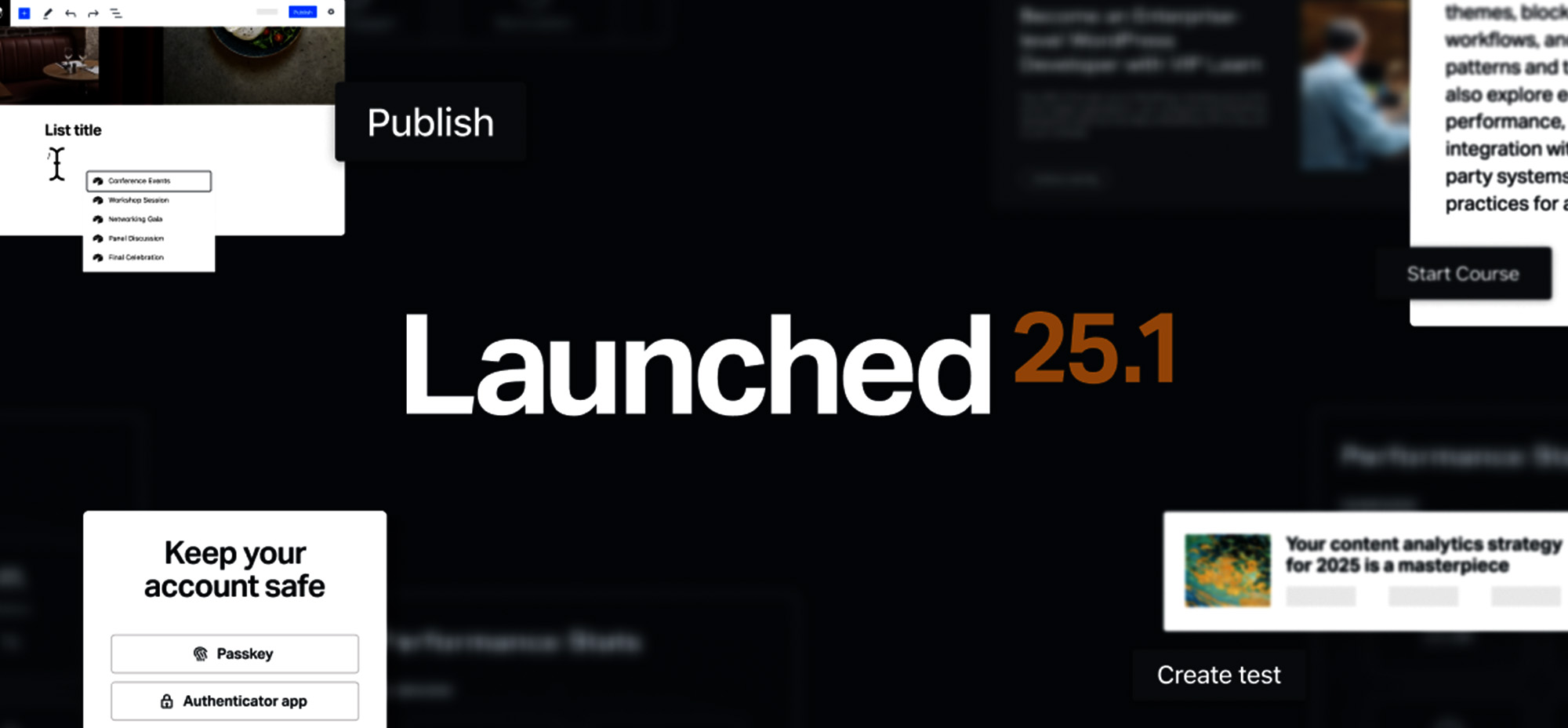As enterprises grow, so do the complexities of managing large teams, particularly when it comes to content management. With multiple departments, varying responsibilities, and the need for stringent security, ensuring that the right people have the proper access to different parts of a website becomes increasingly challenging. Without adequate role management, there’s a risk of unauthorized changes, inefficiencies in content production, and potential security vulnerabilities, all of which can hinder an organization’s digital operations.
How do you ensure a CMS can handle these complexities while being flexible and scalable? WordPress, with its customizable user roles and permissions, offers a solution.

The Need for Tailored Role Management
No two enterprises are the same, and their CMS needs can vary significantly. WordPress’s adaptability in managing user roles and permissions allows organizations to tailor the platform to their unique requirements. Whether it’s creating roles for different departments, regional offices, or levels of management, WordPress can adapt to fit the structure of any large organization. Here’s what you need to know about optimizing WordPress user roles for large teams.
1. Understanding Default WordPress Roles
WordPress comes with a set of predefined user roles, each with its own set of capabilities. Understanding these roles is the first step toward effectively managing permissions:
– Administrator: The Administrator has the highest control over the WordPress site. They can add, edit, and delete content, manage plugins and themes, create new users, and change settings. Due to its extensive powers, only a limited number of trusted individuals should be assigned this role.
– Editor: Editors can manage and publish content created by other users. They can create, edit, delete, and publish posts and pages, including those others write. Editors cannot access site settings, plugins, or themes, making this role ideal for content managers.
– Author: Authors can write, edit, and publish their posts but cannot edit or delete content created by others. This role is suited for team members responsible for producing content but without managing the work of others.
– Contributor: Contributors can write and edit their posts but cannot publish them. They cannot upload media files (like images) to the site. This role is ideal for team members who contribute content that needs to be reviewed before publication.
– Subscriber: Subscribers can only manage their profiles and view content, making this role suitable for registered users who need access to exclusive content or comment on posts but do not contribute content.
2. Customizing User Roles
In large teams, the default roles might only sometimes fit the specific needs of every team member. Customizing roles allows for more granular control and enhances security and efficiency.
Creating Custom Roles: Using plugins like User Role Editor or Members, you can create custom roles tailored to your team’s specific requirements. For example, if you have a team member responsible for managing SEO but not for editing content, you can create a role with capabilities restricted to SEO management.
Modifying Capabilities: These plugins also allow you to modify the capabilities of existing roles. For instance, you can enable Authors to upload media files or restrict Editors from deleting posts.
3. Role-Based Access Control (RBAC)
Role-Based Access Control (RBAC) is a crucial strategy for managing large teams. It ensures that users have access only to the resources and capabilities necessary for their roles. This minimizes the risk of accidental or unauthorized changes to the site.
– Principle of Least Privilege: This principle suggests that users should be given the minimum levels of access—or permissions—needed to perform their job functions. For example, content contributors do not need access to theme settings or plugin installations.
– Segregation of Duties: Divide responsibilities among different roles to reduce the risk of errors or malicious actions—for example, separate content creation and approval tasks by assigning them to other roles.
– Temporary Roles: For specific projects or tasks, you might need to grant certain users temporary access. Instead of permanently modifying their roles, create temporary or use plugins like Temporary Access to manage time-bound permissions.
4. Assigning and Managing Users
Once roles are defined, it’s essential to assign them and manage users effectively correctly:
– User Onboarding: When onboarding new team members, assign them the appropriate roles based on their job descriptions. Communicate their responsibilities and the limits of their access.
– Regular Role Reviews: Review user roles and permissions to ensure they align with current responsibilities periodically. As team members move into new positions or take on different projects, their access needs may change.
– Audit and Monitoring: Use tools like WP Security Audit Log to monitor user activities on the site. This helps identify any unauthorized access or changes. Regular audits of user permissions can also prevent role creep, where users accumulate permissions over time that they no longer need.
Optimizing Workflow and Collaboration
1. Streamlined Editorial Workflows
WordPress supports the creation of custom workflows that streamline the content production process. With plugins like Edit Flow or PublishPress, enterprises can establish editorial calendars, set up content review processes, and assign tasks to specific team members. This ensures that content moves smoothly through the creation, editing, and approval stages, reducing bottlenecks and improving overall productivity.
2. Enhanced Communication and Feedback
Effective collaboration is all about maintaining clear communication. WordPress can be integrated with collaboration tools like Slack, Trello, or Asana, allowing teams to discuss tasks, share updates, and provide real-time feedback. Additionally, plugins like Edit Flow allow for in-platform editorial comments and notifications, ensuring all team members are on the same page regarding content changes and deadlines.
Leading with Proactivity: Training, Documentation, and Secure Management
Enterprises often overlook the importance of training and documentation in managing large teams on a CMS. Proper training and clear documentation can significantly reduce the learning curve and minimize errors.
1. Training and Documentation
– Onboarding: Develop a comprehensive onboarding program for new team members, including training on WordPress usage, company-specific workflows, and security practices.
– Documentation: Maintain detailed documentation of processes, guidelines, and best practices. This can be hosted on a shared platform like Confluence or directly within WordPress using documentation plugins.
2. Strengthening Security Practices
Security is a significant concern when managing large teams. Improper role management can lead to vulnerabilities, so it’s essential to implement best practices:
– Two-Factor Authentication (2FA): Two-factor authentication is required for users with elevated privileges, such as administrators and editors. This technique adds an extra layer of security to protect against unauthorized access.
– Password Policies: Enforce strong password policies to ensure all users have secure passwords. You can use plugins to enforce password strength and regular password updates.
– Role Isolation: Avoid assigning multiple roles to a single user unless absolutely necessary, helping maintain clear boundaries between different sets of permissions.
– Restricting Administrator Access: Limit the number of Administrators to the absolute minimum required. Only users who need complete control over the site should have this role.
Optimizing Your CMS Choice
Choosing the suitable CMS involves selecting a partner capable of creating a seamless digital experience to support your business’s growth. At Trew Knowledge, our WordPress experts are ready to precisely tailor your platform, ensuring it meets your unique needs and scales effectively with your enterprise. Contact us today.