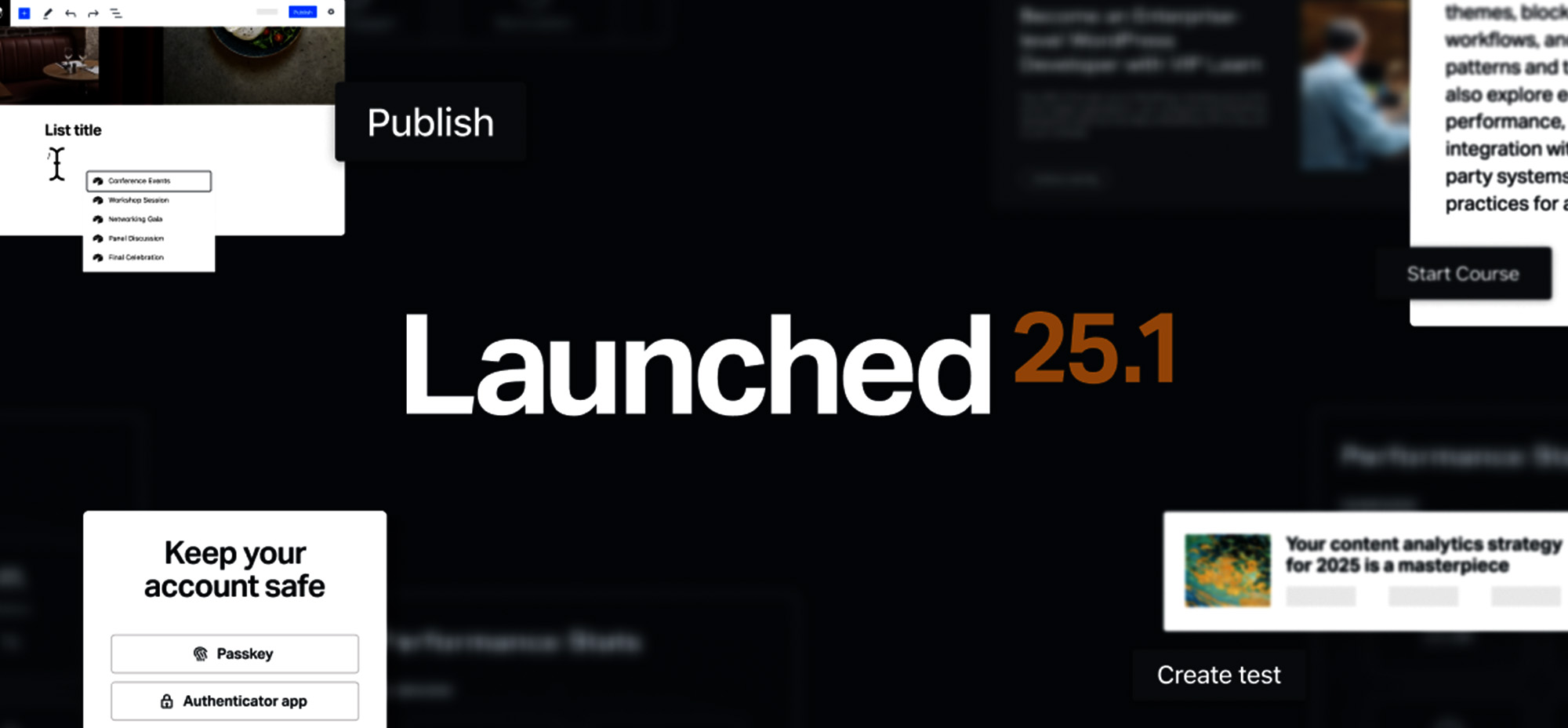Understanding the pulse of your online audience is more crucial than ever for enterprises aiming to stay ahead in the dynamic world of digital marketing. Instead of relying solely on Google Analytics, which, while popular, may only cover some of your data needs, consider the extensive selection of alternative tools and plugins available. These alternatives offer unique features tailored for specific purposes, such as privacy concerns, real-time content analytics, comprehensive visitor statistics, or subscription management. In this blog post, we will explore the significance of enterprise-level analytics, introduce you to the best alternative WordPress tools for data analysis, and share strategies for leveraging these insights for business growth.
The Importance of Enterprise-Level Analytics
Enterprise-level analytics involves collecting, analyzing, and interpreting vast amounts of data generated by large-scale websites. These insights help businesses to:
– Understand User Behaviour: Track user interactions, preferences, and journeys to tailor content and improve user experience.
– Optimize Content Performance: Identify high-performing content and replicate its success across other website areas.
– Enhance Marketing Strategies: Measure the effectiveness of marketing campaigns and make data-driven decisions to improve ROI.
– Improve Website Functionality: Detect and resolve technical issues, ensuring a seamless user experience.
– Drive Business Growth: Use insights to make strategic decisions, enhance customer engagement, and increase conversions.

Top WordPress Tools for Enterprise-Level Analytics (Beyond Google Analytics)
WordPress offers a variety of plugins and tools designed to enhance analytics capabilities. Here are some of the best alternatives to Google Analytics for enterprises:
1. Matomo
Matomo, formerly Piwik, is a powerful, self-hosted web analytics platform offering comprehensive insights into website traffic and user behaviour. Unlike many other analytics tools, Matomo gives you complete ownership and control over your data, ensuring that privacy and security are maintained. It is a robust alternative to Google Analytics, especially for businesses prioritizing data privacy and requiring detailed, customizable analytics.
Key Features
– Self-Hosting Capabilities
Full Data Ownership: Hosting Matomo on your own servers ensures that all data collected is under your control, offering greater privacy and security.
– Real-Time Data
Instant Insights: Monitor visitor activity as it happens, including page views, site searches, and goal completions.
Live Visitor Map: Visualize where your visitors are coming from in real time.
– Heatmaps and Session Recordings
Heatmaps: Understand how users interact with your site by visualizing clicks, taps, and scrolling behaviour.
Session Recordings: Watch recordings of user sessions to identify usability issues and optimize user experience.
– E-commerce Analytics
Revenue Tracking: Track online sales, product performance, and conversion rates.
Goal and Funnel Tracking: Define goals and funnels to monitor user progress toward conversions.
– Integration and Extensibility
Plugin Marketplace: Enhance Matomo’s functionality with a wide range of plugins available in the marketplace.
API Access: The Matomo API allows you to integrate with other tools and platforms, allowing for seamless data sharing and automation.
2. Parsle.ly
Parse.ly is a real-time content analytics platform designed to help digital publishers and creators understand and optimize their content performance. With a focus on providing actionable insights, Parse.ly offers tools that allow businesses to track audience engagement, measure content impact, and make data-driven editorial decisions. It is an excellent alternative to Google Analytics, particularly for content-driven enterprises looking to enhance their content strategy and audience understanding.
Key Features
– Real-Time Content Analytics
Instant Insights: These insights monitor how content performs in real time, including page views, time spent on a page, and referral sources.
Real-Time Dashboards: Access live dashboards that comprehensively overview site performance and audience engagement.
– Audience Insights
Behavioural Analysis: Understand how audiences interact with your content, including metrics such as scroll depth, clicks, and return visits.
Segmented Data: Analyze audience behaviour by segment, such as new vs. returning visitors, geographic location, and referral sources.
– Editorial Tools
Content Performance Metrics: Track key performance indicators (KPIs) for each piece of content, such as social shares, comments, and conversions.
Editorial Dashboards: These dashboards provide editors and writers with access to performance data, helping them make informed decisions about content creation and optimization.
– Engagement Metrics
Engaged Time: Measure the time visitors spend actively engaging with content, providing a more accurate indicator of content effectiveness than page views alone.
Recirculation Rate: Track how well your content drives users to explore other pages on your site.
– Referrer Insights
Traffic Sources: Identify which channels, including search engines, social media, and direct visits, are driving the most traffic to your site.
Content Discovery: Understand how audiences discover your content, helping refine distribution strategies.
– Integration and Extensibility
API Access: Leverage Parse.ly’s API to integrate with other tools and platforms, enabling seamless data sharing and automation.
CMS Integration: Easily integrate Parse.ly with WordPress and other popular content management systems (CMS).
3. Piano.io
Piano is a comprehensive digital analytics and content monetization platform designed to help businesses optimize their digital strategies and enhance user engagement. Focusing on delivering personalized experiences, Piano offers a suite of tools that combine advanced analytics, subscription management, and customer journey optimization. This makes it an excellent alternative to Google Analytics for enterprises looking to drive revenue through data-driven decisions and personalized user interactions.
Key Features
– Advanced Analytics
User Behaviour Tracking: Gain deep insights into user interactions, preferences, and behaviour across your digital properties.
Customizable Dashboards: Create tailored dashboards to focus on the metrics that matter most to your business.
Real-Time Reporting: Access real-time data to make timely decisions and track the effectiveness of your strategies.
– Subscription Management
Flexible Subscription Models: Manage various subscription plans, including free trials, recurring payments, and one-time purchases.
Automated Billing: Simplify billing processes with automated invoicing and payment collection.
Churn Reduction Tools: Implement strategies to reduce churn and retain subscribers through targeted campaigns and personalized offers.
– Customer Journey Optimization
Personalization Engine: Deliver personalized content and recommendations based on user behaviour and preferences.
A/B Testing: Run experiments to optimize user experience and identify the most effective strategies.
Behavioural Targeting: Target users with personalized messages and offers to enhance engagement and conversions.
– Content Monetization
Paywalls and Access Controls: Implement dynamic paywalls to control access to premium content and drive subscription revenue.
Ad Revenue Optimization: Integrate with ad networks to maximize ad revenue while balancing user experience and monetization.
– Engagement Metrics
Engagement Scoring: Measure user engagement with sophisticated metrics beyond page views, such as active time and interaction depth.
Audience Segmentation: To tailor your strategies effectively, segment your audience based on behaviour, demographics, and other criteria.
– Integration and Extensibility
API Access: Piano’s API can be used to integrate with other tools and platforms, enabling seamless data sharing and workflow automation.
Third-Party Integrations: Connect with various third-party tools, including CRM systems, email marketing platforms, and more, for enhanced functionality.
4. Jetpack
Jetpack is a powerful WordPress plugin developed by Automattic that offers a suite of features to enhance your website’s performance, security, and analytics capabilities. While Jetpack is often known for its security and performance tools, it also provides robust analytics features that can be highly beneficial for enterprise-level websites. This makes Jetpack a versatile alternative to Google Analytics, especially for WordPress users seeking an all-in-one solution.
Key Features
– Site Stats and Analytics
Visitor Statistics: Get detailed insights into your site’s traffic, including page views, unique visitors, and referral sources.
Top Posts and Pages: Identify your most popular content and understand what resonates with your audience.
Referrer Information: Track where your visitors are coming from, whether it’s search engines, social media, or other websites.
Search Engine Terms: Discover which search terms drive traffic to your site.
– Security Features
Brute Force Attack Protection: Prevent unauthorized access to your site with automatic protection against brute force attacks.
Downtime Monitoring: Receive instant alerts if your site goes down so you can take action quickly.
Malware Scanning: Automatically scan your site for malware and other security threats.
Secure Logins: Enhance login security with two-factor authentication and other secure login options.
– Performance Enhancements
Site Acceleration: Speed up your site with image and video hosting and a content delivery network (CDN) for faster load times.
Lazy Loading Images: This technique improves page load times by loading images only when they are about to enter the viewport.
Mobile Optimization: Ensure your site looks great and performs well on mobile devices.
– Content Creation and Customization
Related Posts: Automatically display related posts to keep visitors engaged and increase page views.
Social Media Integration: Automatically share new posts on social media platforms and display social sharing buttons.
Customizable Widgets: Add various widgets to your site to enhance functionality and user experience.
– Marketing Tools
SEO Tools: Optimize your site for search engines with advanced SEO tools, including customizable meta descriptions and sitemaps.
Email Subscriptions: Allow visitors to subscribe to your site and receive updates whenever new content is published.
Ad Integration: Monetize your site by displaying ads through Jetpack’s ad network.
Leveraging Analytics for Business Growth
Businesses should adopt a strategic approach beyond simply collecting data to maximize the benefits of enterprise-level analytics. Here’s a set of advice on how to effectively leverage analytics to drive business growth:
Set Clear, Measurable Goals
– Establish specific, measurable objectives for your analytics efforts. These include increasing user engagement, improving conversion rates, or enhancing content performance. Identify key performance indicators (KPIs) that align with your business goals. Regularly track and review these metrics to assess progress.
Customize and Automate Reports
– Customize your analytics dashboards and reports to focus on the most relevant metrics for your business. This ensures that you’re monitoring the data that directly impacts your goals.
– Automated reporting tools allow users to receive regular updates and insights without manual intervention. This saves time and ensures that users are always informed about their sites’ performance.
Regular Data Audits
– Conduct regular audits of your analytics data to ensure accuracy and consistency. Check for any discrepancies or anomalies that could affect your insights. Additionally, maintain clean and well-organized data. Remove any outdated or irrelevant information to keep your analytics actionable and reliable.
In-Depth User Behaviour Analysis
– Map out the user journey on your website to understand how visitors navigate and interact with your content. Identify any bottlenecks or drop-off points that may need optimization. Segment your audience based on behaviour, demographics, and other criteria. This allows for more personalized marketing and content strategies.
Experiment and Optimize Continuously
– Conduct A/B tests regularly to compare different versions of your web pages, content, or marketing campaigns. Use the insights to determine what works best and implement the most effective strategies. Treat optimization as an ongoing process. Continuously refine your strategies based on analytics insights to achieve incremental improvements over time.
Leverage Predictive Analytics
– Use predictive analytics tools to forecast future trends based on historical data. This can help you anticipate changes in user behaviour and adapt your strategies proactively. Identify emerging trends in your data to stay ahead of the competition and capitalize on new opportunities.
Enhance User Experience
– Use analytics to deliver personalized experiences to your visitors: tailor content, recommendations, and offers based on user behaviour and preferences. Monitor site performance metrics like load times and mobile usability to ensure a seamless user experience. Address any issues promptly to prevent user frustration.
Integrate with Other Business Tools
– Integrate your analytics platform with your customer relationship management (CRM) system to gain a holistic view of customer interactions and behaviours. Connect your analytics with marketing automation tools to streamline your campaigns and measure their effectiveness more accurately.
Ensure Data Privacy and Compliance
– Implement GDPR-compliant tools and practices to protect user data and maintain trust. Regularly review your data policies to ensure compliance with evolving regulations.
– Be transparent with your users about how their data is collected and used. Provide options for users to control their data preferences.
Educate and Empower Your Team
– Invest in training for your team to ensure they understand how to interpret and use analytics data effectively.
– Foster a culture of collaboration where insights are shared across departments. This ensures that everyone in the organization can benefit from the data and contribute to data-driven decision-making.
Conclusion
As we navigate digital data’s complexities, investing in robust analytics solutions will equip your enterprise to respond to current trends and anticipate future demands, ensuring sustainable growth and success. By choosing the right analytics tools and integrating them effectively into your WordPress environment, you can unlock valuable insights that are essential for informed decision-making. It’s time to harness your data’s full potential and shape your digital strategy’s future.