As digital technologies reshape the business world, the imperative for businesses to adapt and innovate is undeniable. This transformative journey is complex, involving strategic planning, integration of modern technologies, and a cultural shift towards agility and innovation. Key to this process is the seamless integration of technologies that can bridge the gap between traditional business practices and modern demands. This is where the subtle strengths of WordPress come into play. Known for its robust architecture and flexible ecosystem, WordPress empowers enterprises to expand and adapt without the disruptions typically associated with new technology implementations.
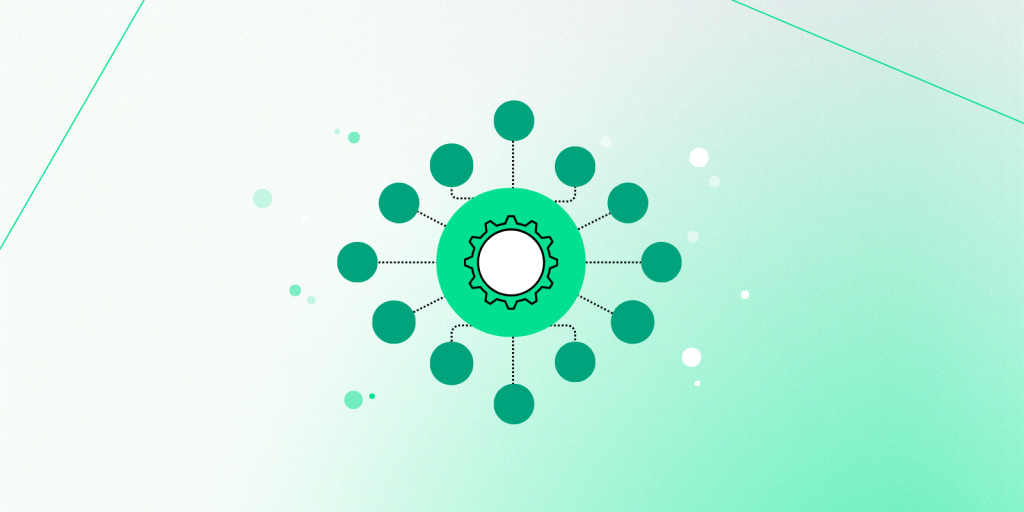
Digital Transformation: An Introduction
Digital transformation is the profound and accelerating transformation of business activities, processes, competencies, and models to fully leverage the opportunities of a mix of digital technologies and their accelerating impact across society in a strategic and prioritized way. In simpler terms, it’s about using digital technologies to create or modify new business processes, culture, and customer experiences to meet changing business and market requirements.
Critical Aspects of Digital Transformation
1. Integration of Digital Technology: At the heart of digital transformation is integrating technology into all business areas. This integration fundamentally changes how a business operates and delivers value to its customers.
2. Cultural Change: Digital transformation requires organizations to continuously challenge the status quo, experiment often, and get comfortable with failure. This frequently means a shift in company culture, encouraging more innovation, flexibility, and agility.
3. Customer Experience: Enhancing customer experience is a primary driver of digital transformation. Companies use digital tools to understand their customers better, anticipate their needs, and deliver personalized experiences.
4. Operational Agility: Digital transformation empowers organizations to respond more quickly to market changes and customer demands. It supports the development of new business models and revenue streams.
5. Data-driven Decision Making: Leveraging big data and analytics enables organizations to make more informed decisions, predict trends, and improve operational efficiency.
Achieving Digital Transformation
The first step towards digital transformation is to define a clear, strategic vision. This involves identifying the transformation goals, understanding the organization’s current digital maturity, and creating a roadmap that outlines the steps needed to achieve these goals.
Choosing the right technologies is crucial. Organizations should focus on tools that align with their strategic objectives and can scale as the business grows.
The Role of WordPress in Empowering Enterprise Digital Transformation
Choosing a robust and flexible content management system (CMS) becomes crucial as enterprises embark on digital transformation journeys. Having significantly evolved to meet enterprises’ demands, WordPress is now a robust, scalable, and versatile CMS that plays a crucial and decisive role in empowering enterprise digital transformation.
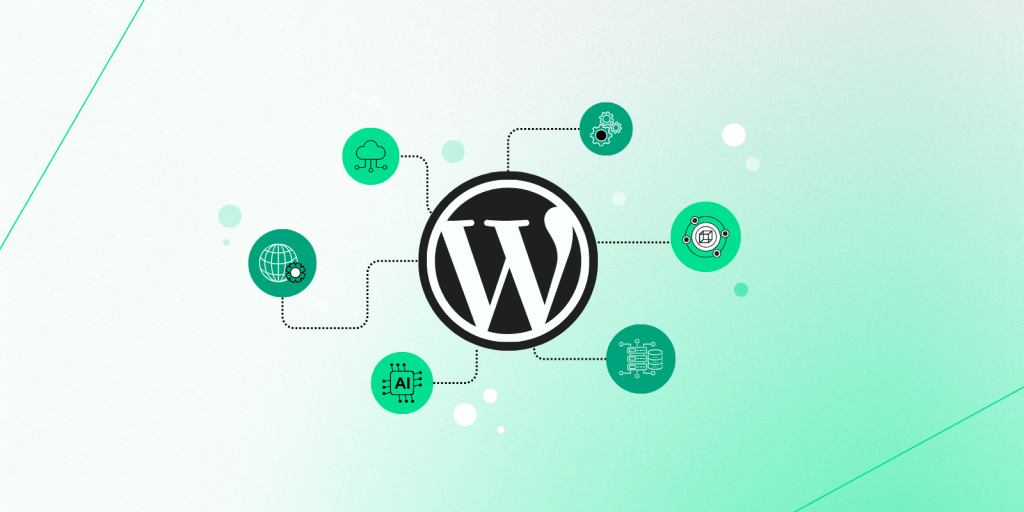
Let’s explore the multifaceted ways WordPress contributes to this transformative process.
1. Scalability and Flexibility
WordPress’s scalability and flexibility make it an ideal choice for enterprises. Its architecture allows for easy scaling, accommodating increasing traffic and expanding content without compromising performance.
Custom Post Types and Taxonomies: WordPress allows the creation of custom post types and taxonomies, enabling enterprises to manage diverse content types beyond the traditional blog posts and pages. This is crucial for businesses with complex content needs.
Multisite Capabilities: The WordPress Multisite feature allows enterprises to run multiple websites from a single WordPress installation. This is particularly beneficial for organizations with numerous brands, departments, or global sites requiring a unified management system.
2. Integration Capabilities
Seamless integration with other tools and platforms is essential in a digital ecosystem. WordPress excels in this area, offering integration capabilities with various third-party services.
– CRM Integration: WordPress can seamlessly integrate with leading CRM systems, enabling businesses to manage customer relationships effectively. Plugins and APIs allow data to flow between WordPress and CRM systems, ensuring that customer information is synchronized and accessible.
Example in Practice: An online education platform can integrate WordPress with Salesforce to track student enrollments, manage contact information, and analyze engagement data. This integration helps streamline marketing efforts and improve student retention.
– Marketing Automation: Integration with marketing automation tools allows enterprises to automate their marketing campaigns, track user interactions, and nurture leads. Plugins like HubSpot, Mailchimp, and Marketo enable sophisticated marketing workflows directly from the WordPress dashboard.
Example in Practice: An e-commerce site can use HubSpot to create automated email campaigns based on user behaviour, such as abandoned cart reminders, personalized product recommendations, and post-purchase follow-ups, enhancing customer engagement and sales.
– ERP Integration: Enterprise Resource Planning (ERP) systems manage a company’s core business processes in real time. Integrating WordPress with ERP systems like SAP, Oracle, or Microsoft Dynamics can streamline operations, improve data accuracy, and enhance overall business efficiency.Example in Practice: A manufacturing company can integrate WordPress with their ERP system to automate inventory management, track production schedules, and manage orders directly from its website. This integration ensures real-time updates on stock levels and order statuses, reducing manual work and errors.
– HR Management Integration: Human Resources (HR) management systems help manage employee data, recruitment, and performance. Integrating WordPress with HR systems like Workday or BambooHR can simplify HR processes and improve employee engagement.
Example in Practice: A large corporation can use WordPress to create an employee portal integrated with its HR management system. Through the portal, employees can access their profiles, submit leave requests, view payroll information, and participate in training programs.
– Payment Gateway Integration: Integrating WordPress with various payment gateways facilitates smooth and secure online transactions. Popular payment gateways like PayPal, Stripe, Square, and Authorize.net can be easily integrated to accept payments.
Example in Practice: An online subscription service can integrate with Stripe to handle recurring payments, manage customer subscriptions, and provide a seamless checkout experience. Customers can securely store their payment information for future transactions, enhancing user convenience.
– Learning Management System (LMS) Integration: LMS platforms manage educational content and track student progress. Integrating WordPress with LMS systems like Moodle, LearnDash, or Blackboard can enhance online learning experiences.
Example in Practice: An educational institution can integrate WordPress with LearnDash to deliver online courses, track student progress, and offer quizzes and certifications. The integration allows a unified platform where students can access learning materials, interact with instructors, and monitor their academic progress.
– Customer Support Integration: Effective customer support is essential for business success. Integrating WordPress with customer support systems like Zendesk, Freshdesk, or Help Scout can streamline support processes and improve customer satisfaction.
Example in Practice: An e-commerce business can integrate WordPress with Zendesk to manage customer support tickets directly from the website. Customers can submit queries, track ticket statuses, and access a knowledge base, ensuring prompt and efficient support.
3. Custom Development and APIs
For enterprises with unique requirements, WordPress offers extensive customization options. Its open-source nature allows for custom development, and its REST API facilitates integration with other systems.
– Custom Themes and Plugins: Enterprises can leverage WordPress’s open-source nature to develop custom themes and plugins that meet their specific needs. Custom themes ensure a unique brand identity, while plugins can add specialized functionality unavailable in the standard repository.
Example in Practice: A travel agency might develop a custom theme with a unique design and functionality, such as an interactive map for destination browsing and a booking system. Custom plugins can handle advanced search filters, customer reviews, and travel package management.
– REST API: The WordPress REST API allows developers to build headless CMS solutions, where WordPress serves as the backend, and the front end can be built using modern frameworks like React or Angular. This separation of concerns enhances performance and flexibility.
Example in Practice: A media company can use the REST API to deliver content from WordPress to a mobile app, ensuring a consistent user experience across platforms. The API allows real-time updates, personalized content delivery, and seamless integration with other digital services.
4. Omni-channel Experiences Powered by Headless WordPress
Leveraging headless WordPress for omni-channel experiences allows enterprises to deliver consistent and seamless customer interactions across various platforms and devices. WordPress serves as the backend content management system in a headless setup, while the front end can be built using different technologies, such as React, Angular, or Vue.js. This separation of the back and front end offers greater flexibility and performance, making providing a cohesive omni-channel experience easier.
Example in Practice: A global fashion brand uses headless WordPress to manage its content centrally while delivering unique, optimized front-end experiences on its website, mobile app, and in-store kiosks. Customers can browse collections online, receive personalized recommendations on their mobile devices, and access their shopping history in-store. The headless architecture ensures fast load times and a responsive user experience across all channels.
5. Performance and Security
Performance and security are paramount for enterprise websites. WordPress provides tools and best practices to ensure optimal performance and robust security.
– Caching Solutions: Plugins like W3 Total Cache and WP Super Cache improve website performance by reducing load times and enhancing server response.
– Content Delivery Networks (CDNs): Integration with CDNs such as Cloudflare and MaxCDN ensures faster content delivery and improved site speed for global audiences.
– Regular Updates and Security Patches: The WordPress community actively maintains the platform, releasing regular updates and security patches to address vulnerabilities and enhance functionality.
Ensuring Success with WordPress
Choosing the right WordPress agency is crucial for effectively navigating digital transformation. At Trew Knowledge, we are integral to digital transformation, offering strategic consultations that align WordPress’s extensive capabilities with your specific business goals. We craft tailored WordPress solutions, handle seamless integrations with existing systems, and ensure these platforms are scalable and future-proof. Additionally, we empower your organization through training and ongoing support, facilitating continuous improvement and adaptation in a digital-first world.


